Journey Level Analytics
With Journey Level Analytics, you can gain insight into the overall performance of an individual Journey.
About Journey Level Analytics
This feature is available in beta.
Journeys Level Analytics is a collection of statistics that can help you assess how a Journey is performing.
Where individual messaging analytics give you focused insight into specific Journey events, Journey Level Analytics shows you a high-level overview of a Journey’s effectiveness.
Access a Journey’s Analytics
Follow these steps to view the Analytics for a specific Journey:
- In your Segment workspace, navigate to Engage > Journeys.
- Select a Journey from the Journeys list.
- The Analytics tiles display as part of the Journey’s overview.
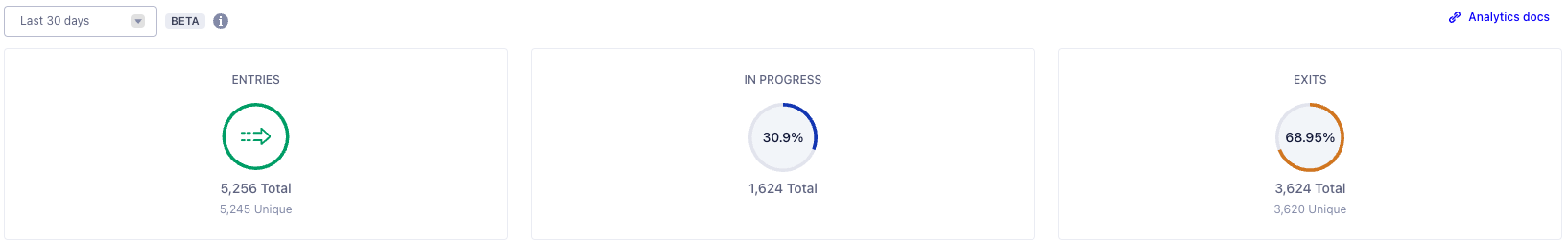
Available Journeys Analytics statistics
The following table shows the three statistics available for a Journey:
| Statistic | Description |
|---|---|
| Entries | The total number of users who entered your Journey |
| In progress | The total number of users who have entered the Journey without yet exiting it |
| Exits | The total number of users who have exited the Journey |
Using the date picker, you can view a Journey’s analytics over a specific period of time.
The following table shows descriptions of the timeframes you can select:
| Timeframe | Description (based on UTC) |
|---|---|
| Since yesterday | Yesterday at midnight until now |
| Last 7 days | The past seven days, including today |
| Last 30 days | The past 30 days, including today |
| Last 90 days | The past 90 days, including today |
| Last 180 days | The past 180 days, including today |
This page was last modified: 29 Sep 2022
Need support?
Questions? Problems? Need more info? Contact Segment Support for assistance!